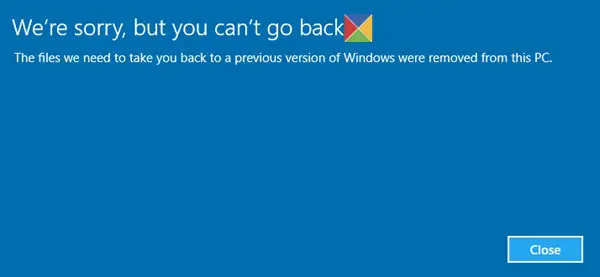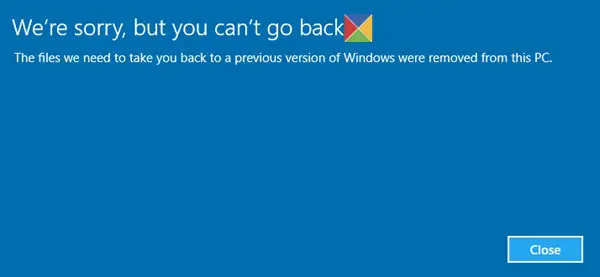We’re sorry, but you can’t go back. The files we need to take you back to a previous version of Windows were removed from this PC
If you have received this message, it could mean two things: Microsoft has mentioned that the Rollback operation is available for a month only, after which, the files required for this operation, will be deleted. By a month we assume 30 days, but I have seen Microsoft Support staff mention in the Microsoft Answers, a period of 28 days, in the case of Windows 10. If you used Disk Cleanup, a third-party junk remover and it inadvertently deleted these folders or if you manually deleted them, then you will see this message, and you will not be able to roll back. Do check for yourself if these hidden folders exist on your C Drive. However one user hijo reported that he was unable to roll back Windows, now – ie. within a month of installing Windows 10, and he received this message, even when he had not deleted any folders. If you receive this message, what you could do is check if you have any old system restore points available, and try to restore your Windows OS to the oldest point. The other suggestions I have are :
Run Windows Update TroubleshooterRun sfc /scannowRun DISM.exe /Online /Cleanup-image /Restorehealth.
Having done this, see if the rollback works now.
How do I roll back Windows 11/10 after 10 days?
To roll back Windows 11/10 after 10 days, you have two options. First, you can use the rename method. For that, you need to rename $Windows.~BT, $Windows.~WS, and Windows.old folders. The other method is all about clean installation, which involves data removal.
Can we go back to Windows 10 from Windows 11 after 10 days?
Yes, you can go back to Windows 10 from Windows 11 after 10 days. However, it requires you to clean install Windows 10. Otherwise, there might not be another option if the renaming method doesn’t work. Therefore, it is better to revert to Windows 10 from Windows 11 within 10 days. Related reads:
How to rollback Windows 11/10 after 10 days limitGo Back to Windows 10 button is not working in Windows 11How to rollback or downgrade Windows 11 2022 Update.